Go to your app build.gradle file. Add this "compile" entry under your dependencies (you will probably have to replace the version):
dependencies {
...
compile 'org.mongodb:mongo-java-driver:3.0.3'
}If you're connecting to an external database, you will of course need to add the INTERNET permission to your manifest. Connecting to one is pretty simple. Here's an example. Replace the username, password, host domain, port, and database name:
MongoClientURI uri = new MongoClientURI( "mongodb://username:password@www.example.com:12345/db-name" );
MongoClient mongoClient = new MongoClient(uri);
MongoDatabase db = mongoClient.getDatabase(uri.getDatabase());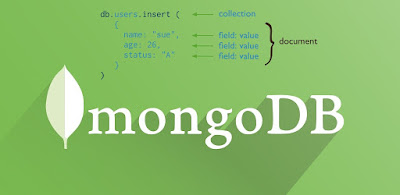
Komentar
Posting Komentar